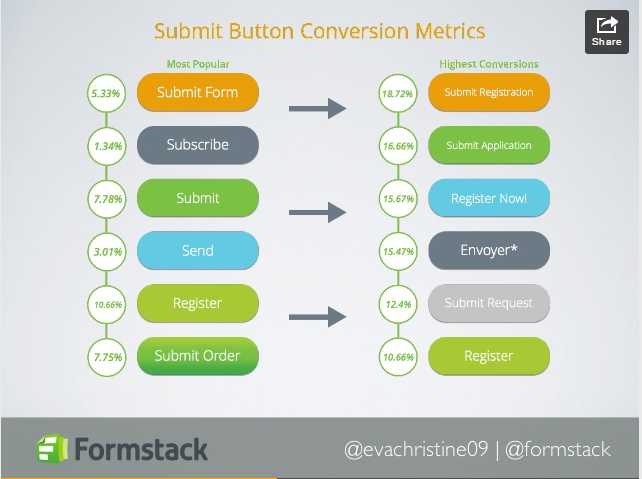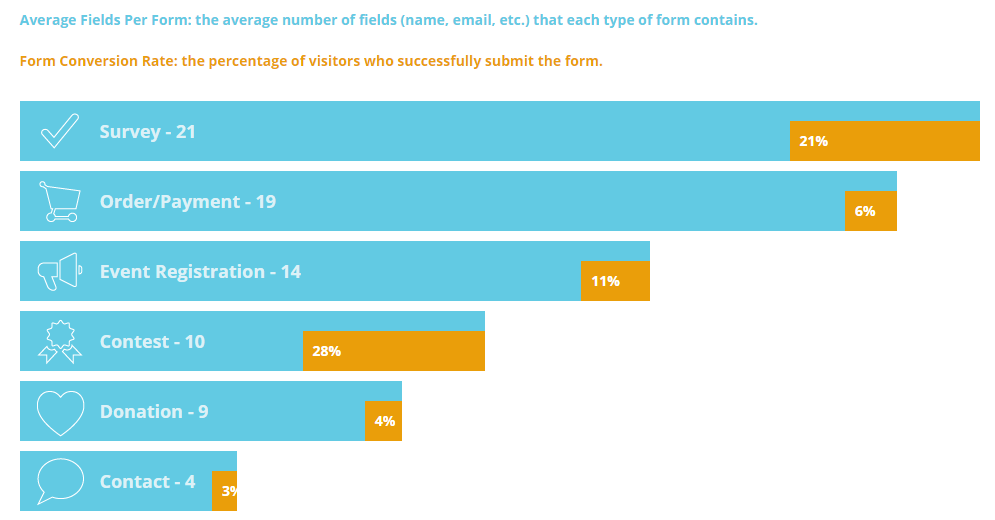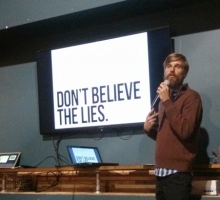“Changing just one word on your form can have a monumental impact on your conversion.” –Eva McKnight, PR Specialist, Formstack
Online forms are a great conversation starter with your customer. They allow your customer to contact you, fill out a survey, sign up for an event, or even order a product. Since forms are crucial for customer engagement, they need to be pulling their weight.
So, how do you increase the power of your forms, when form submissions are your main conversion point? Know that it’s the little things that make a difference. In 2014, Formstack created the Formstack Form Conversion Report which listed how over 400,000 of their customers used forms. Eva McKnight of Formstack presented to October’s Smartups meetup on the findings of this report. Here are five (of the many) small tweaks she shared to power up your forms.
Match Your Submit Button Wording to the Type of Form and Action
Source: Formstack Form Conversion Report
As simple as it seems, you need to test and find the right words for your form fields and buttons. For example, Formstack found that “Submit Registration” buttons had a conversion rate of 18.72% while “Submit Form” only had a 5.33% conversion rate. So, include words that are specific to the type of form you’re using and the action the user needs to take.
Personalize the Data
An old truth in marketing is people like talking about and thinking about themselves. So use this to your advantage in forms. Use phrases such as “Get my download” or “I want to join.” McKnight said, “I think the key takeaway is the more personalized your button is the more likely people are going to be able to make that final commitment and hit submit.”
Tailor the Length to the Type of Form
Source: Formstack Form Conversion Report
If you give out a survey with only two questions, you might not be receiving the information that you need. Likewise, if you have a contact form with eight fields, no one will want to put in that much information. So, tailor your form to your audience and the type of form you’re using. Users will tolerate more form fields for surveys and contests than they will for order forms and contact forms.
Give Something Valuable
Your customers are giving you their time and information. So, respect that and offer something in return such as a free download, a coupon, or some reward for filling out their form. Users expect rewards in proportion to their effort. So, if your form is asking for lots of information, be more generous with your reward.
Test, Test, Test
As I like to say, “I don’t know. Let’s test it.” With all of these tweaks, you won’t know how effective they are unless you’re tracking your data and testing it. Many form providers, including Formstack, allow you to split test your forms to find the best words, field lengths, design, and more. So, take advantage of these analytics, and test small changes to find the best results.
As in life, it’s the small things that make a difference. Put a little bit of time and energy into making sure your forms are doing their work so that you can do yours.